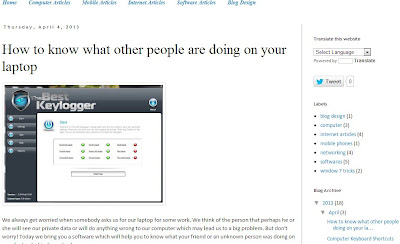you can install Magic Scroll extension in your google chrome browser. This extension will convert the pages of the article into a book style pages and will remove all other unnecessary things to provide you easy reading of the articles. See the difference before and after using Magic Scroll extension.
Before
After
How to use this extension:-
1.) Click on Magic Scroll .
2.) Now click on Add to Chrome option and confirm the addition of extension by clicking on Add.
3.) After this you will see an icon of a book in the right side of the URL bar.
4.) Now go to the website from where you want to read the article and click on the book icon at the right side of the URL bar. It will convert the article page into book type page.
You can also change the font size, the background and can also have the slideshow of the pages.
Credits:- Yuvraj Salaria