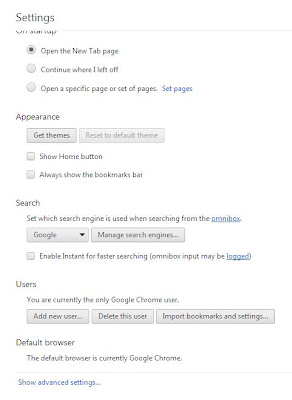How to change language of google chrome browser:-
1.) Go to the settings of google chrome in the upper right hand side of the chrome.
2.) Now click on Show Advanced Settings.
3.) Scroll down and click on Language and Input Settings.
4.) Now click on Add option and select the language of your choice and click Ok. For example:- I select the Hindi Language.
5.) Now click on Display Google Chrome in this Language and click on Done.
On restarting your google chrome, you will see the chrome in your selected language.
Also see:-
- How to Merge your Facebook Timeline and Profile picture Together
- How to Create New Profile in Google Chrome in Just 3 Steps
- How to send E-mails from different Mail address in Gmail
- How to use Gmail in Chrome when you are offline