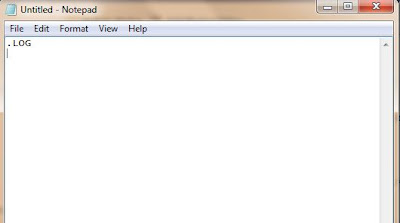There are lots of uses of Notepad and i am going to share one of the uses here with you. Most of the people spend their lots of time on computer. So, I am gonna tell you how to use notepad as your personal diary. Yes, you can use it as a diary! There is no need to put the date everytime you write on your notepad diary. When you open it, the date and time will automatically be printed on the top of it and you just have to write what you wanna write and save it. Let's start with it.
How to use notepad as a diary:-
1.) First of all, open the notepad.
2.) Now write .LOG in the first line and press enter.
3.) Save this file.
4.) Now every time you open this file to write something, there will be date and time on the top and you just have to write your personal stuff and save it.
Also see:-
- How to Add Additional Clocks in Windows
- How to make invisible folder and folder without any name
- How to set password to a Folder using Winrar Software
- How to change Windows 7 Home Basic into Genuine Windows 7 Ultimate within 10 minutes using serial key
Credits:- Yuvraj Salaria